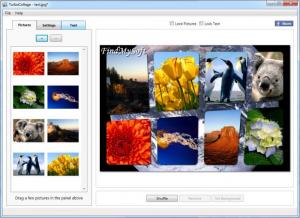TurboCollage
5.1.0.2
Size: 3.7 GB
Downloads: 5304
Platform: Windows 7/Vista/XP
A pictures collage is a neat way of illustrating unique moments. You can use it as a cover, for a photo album, as a postcard or anything you want. Creating a collage is not difficult, but it can be much easier with TurboCollage. Like the name suggests, the application is designed specifically for this task. It provides various options for creating a collage with ease, comfort and precision.
TurboCollage comes in different versions, which can be used on Windows and Mac platforms, as well as mobile devices, like Android phones or the Apple iPad and iPhone. The Windows installation file is roughly 4 MB and the setup procedure is straightforward. The software is not too demanding, when it comes to system requirements, so you can use it on mostly any computer, regardless of its performance.
The software will generate a collage automatically, when you load your pictures. You can use a series of options, located in a column, on the left side of the interface, to select a different pattern and size, choose a color or a picture for the background, draw shadows and more. The picture pile pattern is selected by default. You can move your pictures anywhere in the preview area, rotate and resize them, by clicking and dragging icons, located next to each picture.
You can also select, grid, mosaic or center frame patterns. Depending on which pattern you choose, additional options will be available. If you opt for a grid, mosaic or a center frame, you can resize and move pictures, within their frames. It is also possible to place text over your collage. The available options allow you to change its alignment, font settings and add shadows.
TurboCollage lets you save your project like any other file, in JPEG, PNG and TIFF format. Besides images, the project will be saved automatically, as a second file, in the software's native format. This enables you to make further adjustments to your collage at a later date.
Pros
You can use your pictures to create a collage. The software lets you choose between different patterns and make various adjustments. Its options are not complicated and it will not take too long to create a collage.
Cons
A few options for adjusting a picture's brightness or contrast would be useful. While using TurboCollage, you may create high quality picture collages, without taking too much time and effort.
TurboCollage
5.1.0.2
Download
TurboCollage Awards

TurboCollage Editor’s Review Rating
TurboCollage has been reviewed by Frederick Barton on 23 Oct 2012. Based on the user interface, features and complexity, Findmysoft has rated TurboCollage 5 out of 5 stars, naming it Essential